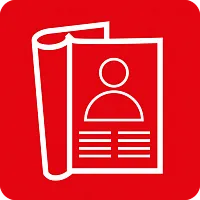MMS stands for multimedia messaging service.
How It Works?
MMS makes it possible for you to send voice recordings, music, pictures and photos, animation, video files, and formatted text from one cellphone to another.
By using this service you can attach a picture or a melody to your text message. And if your cell phone is equipped with a built-in camera, you can take a picture or record a video clip with accompanying sound, add a text comment and send it to the cellphone of the MTS subscriber, or to the email address (just enter the email address in the "recipient" field).
You can also send MMS messages to the phones that do not support MMS. In this case, an SMS message will be sent to the recipient with a WAP link to the Internet resource containing your multimedia message.
The maximum message size is 300 Kb. The maximum storage time for an undelivered MMS in the MMS centre is 72 hours.
Who Can Use MMS?
You can send MMS-messages to all subscribers of Mobile TeleSystems JLLC. The
MTS subscribers can send photos taken with the built-in camera, formatted texts, pictures, animation, audio and video files to the subscribers of other networks and receive MMS messages from them.
How to Activate?
To use the MMS service in the MTS network, you should:
- Set up the Data transfer via the Internet Assistant, Mobile Assistant or in the MTS Subscriber Service Centre;
- Make phone settings;
- Turn off and turn on the cellphone.
When sending an MMS message to several recipients simultaneously, the number of recipients should not exceed 20.
All rates are in Belarusian rubles (VAT included).
It is the fact of sending an MMS message that is charged, regardless of the fact of its delivery to the addressee.
To receive an MMS message, the Short Message Service settings must be added to the recipient’s number.