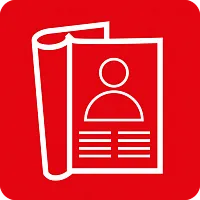Picnic
Internet, music, movies, the press and TV in one service!






Detail information
Double it with the TurboButton

Detail information
You can enjoy the following services within the Picnic service for free:
- MTS TV;
- MTS Music;
- Mobile Movie;
- MTS Press.
When using the MTS TV, Mobile Movie, MTS Press, MTS Music services, the Internet traffic at an unlimited speed within the Picnic service is not consumed (!)
To use one of the above services, you should activate them using one of the methods listed below, then download the appropriate application and authorize using the phone number with the Picnic service activated and the password from the Internet Assistant ihelper.mts.by:
| Activation method | Detailed description | Application link | |
|---|---|---|---|
| MTS TV |
USSD-request *220#; click the Activate button on tv.mts.by or in the MTS TV application; SMS with the Latin letter a or A to 2200; Internet-Assistant |
Description of the MTS TV service |


|
| MTS Music |
USSD-request *727#; click the Activate button on music.mts.by or in the MTS Music application; Internet-Assistant; My MTS application |
Description of the MTS Music service |


|
| Mobile Movie | USSD request *202#;
SMS with the Latin letter a or A to 2020;
click the Activate button on kino.mts.by ; |
Description of the Mobile Movie service |


|
| MTS Press | USSD-request *656#; SMS with text da to 6565 |
Description of the MTS Press service |


|
To activate
- dial *744# (call)
- use the My MTS application
- via the user account
To deactivate
- dial *744*0 #
- use the My MTS application
- via the user account
During the calendar day, the subscriber can use 2 GB of incoming and outgoing traffic (in aggregate) at the maximum data transfer speed available;
After the subscriber has reached 2 GB of incoming and outgoing Internet traffic in aggregate during the calendar day, the maximum data transfer speed available is automatically fixed at max. 256 Kbps until the end of the day. At the beginning of a new calendar day the speed is restored to the maximum possible level.
If you have activated the Picnic service, as well as well as if you have the Internet traffic included in the minimum mandatory fee for the traffic / subscription fee given under the MTS-bonus, promotional offers when purchasing the equipment and other marketing and promotional activities, the Internet traffic is not consumed.
Corporate Unlimited Internet, BIT, SuperBIT, Unlimited VIP, MiniBIT, SmartBIT, Unlimited 2.0, Unlimited, Internet Home, Unlimited for a Day and Picnic are mutually exclusive and cannot be used simultaneously.
The Picnic service is available to the subscribers to all MTS price plans, except for the Children's, Guest, Guest 7, Guest 30, Bezlimitishche Absolute, and Telematics price plans.
Upon the expiration of the calendar day, if the subscriber has not deactivated the Picnic service, it is automatically extended, the cost of the service is written off in full on the date of renewal
Parameters and prices
Turbo Button for Picnic
- Traffic: + 2GB
- Price: 1 BYN
Restrictions
The service is available if the Picnic service is activated.
How to activate / deactivate?
- dial *714# (call)
- via the Internet Assistant*
- turn to the MTS telecom store
- use the My MTS application
How to deactivate?
- dial *714*0 # (call)
- via the Internet Assistant *
- turn to the MTS telecom store
* The TurboButton is automatically deactivated at the end of the calendar day or upon the consumption of the traffic provided.
Activation and payment
The subscriber can activate the TurboButton service only if there is enough money on the subscriber’s personal account.
The service is charged in full on the date of the service activation.
Duration
Until the end of the calendar day or until the consumption of the traffic provided.
Additionally
- A subscriber can activate any number of the TurboButton services, and the high-speed traffic quota within these services is summed up.
- At the end of the day (for the Internet. Home service - 30 days), the unspent quota of the Internet traffic provided within the TurboButton service is reset to zero.